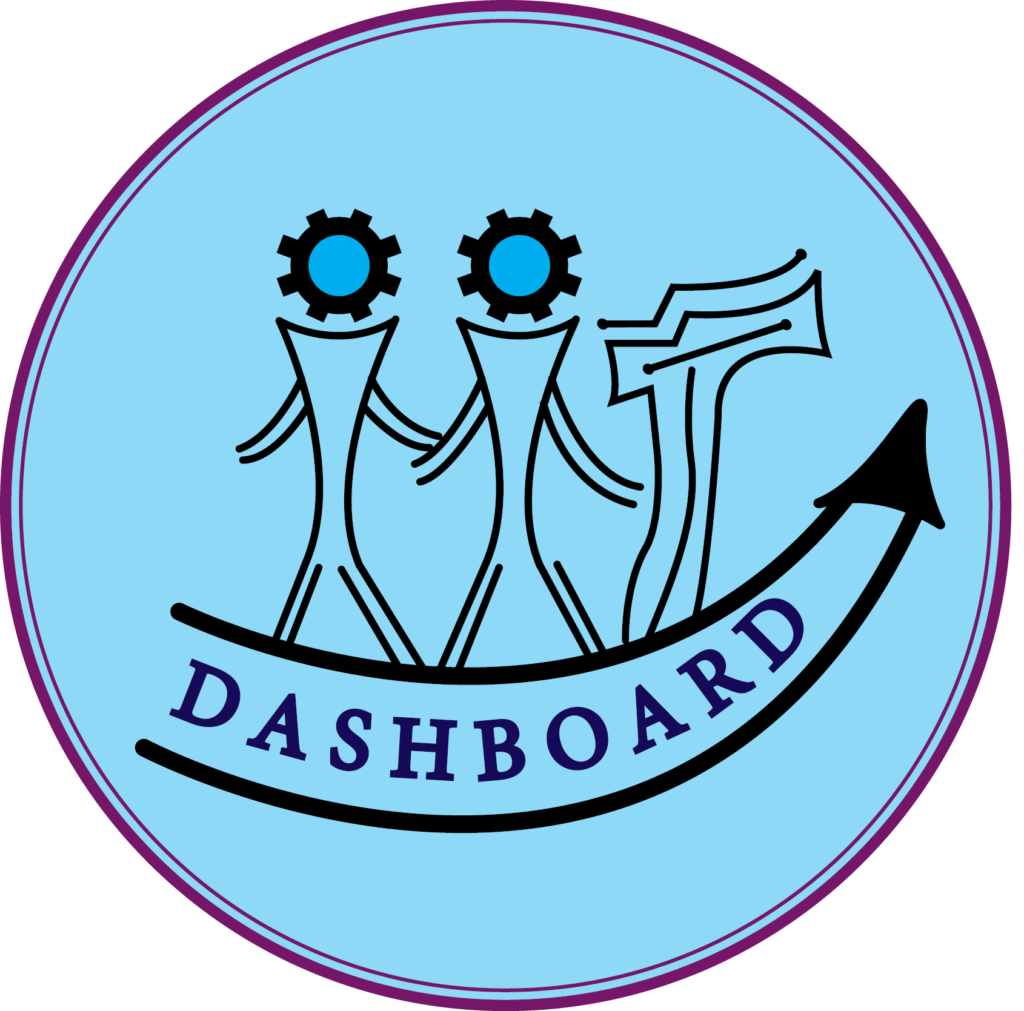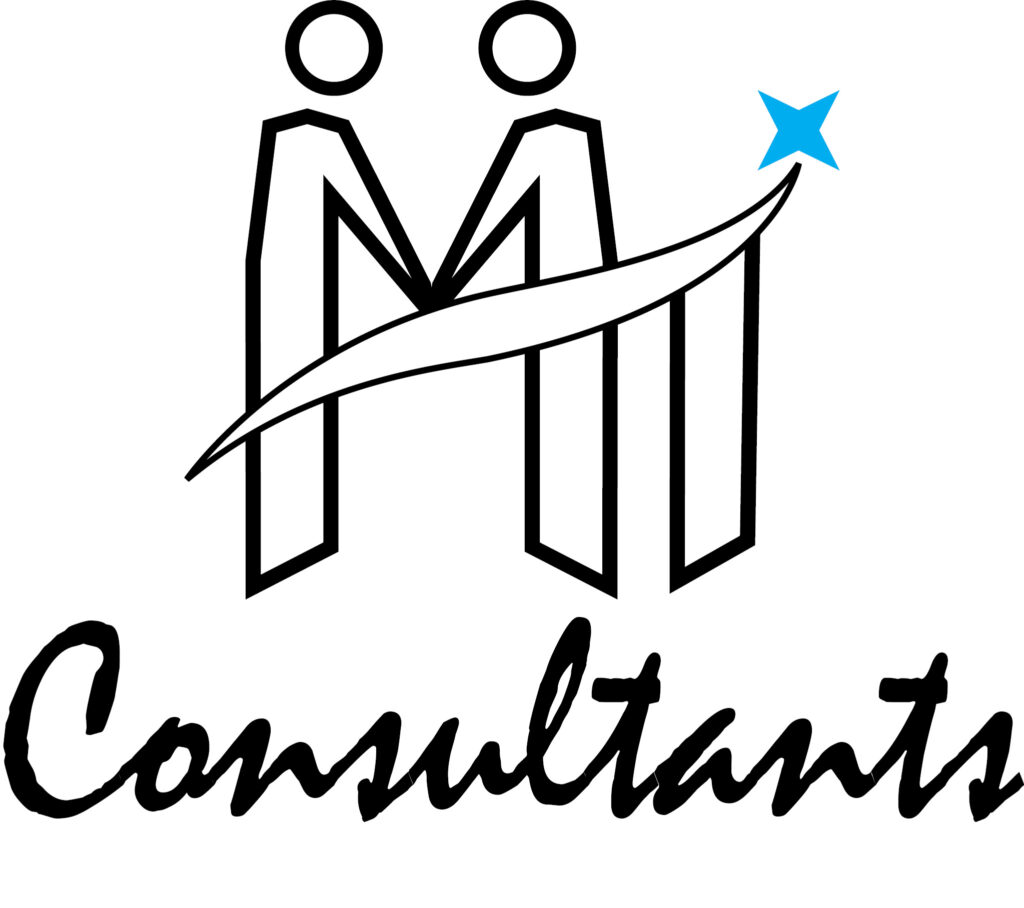Institute Entrance Exam VITEEE
Vellore Institute of Technology Engineering Entrance Examination is conducted by the Vellore Institute of Technology every year for admission to undergraduate engineering courses (BTech) of participating institutes. Every year, VITEEE is held to get students enrolled in various undergraduate courses. Around two lakh students apply for VITEEE every year. All the eligible candidates will be offered admission to BTech programmes at VIT Vellore, Chennai, Bhopal and Amravati. Since 2018, the university is also offering admission to Bachelor of Design (Industrial Design) through VITEEE.
The process to fill out the VITEEE Application form is mentioned below:
Step 1
Visit the Official Website:
- Visit the official website
- Go to Registration page and fill basic details like Name, Date of birth, gender, mobile number, nationality, email ID etc
- Verify all the filled in details and then click on submit button
Step 2
Fill Registration form:
- Verification mail will be forwarded to the candidate mail id with link for confirmation
- Click on the link provided in the mail ID for candidate confirmation
- After successful registration, login credentials will be mailed to the entered email ID
Step 3
Fill Application Form:
- A login window will appear on the screen.
- In the next step, candidates have to log in with the User name, password and enter security code and then click on login button.
- Application will be displayed on the screen
- Candidates have to fill personal, academic, communication details of the candidate and parent information
Step 4
Submit Application Form:
- After filling the details, verify carefully and the click on submit
- Application Number will be generated. Candidates have to save the application number for future use
Step 5
Fee Payment:
- The application fee is paid through the online mode using net banking, debit/credit card, any other payment mode
Step 6
Upload Scanned Documents:
- After fee payment confirmation, the documents must be scanned and uploaded as per the prescribed format
- Scan candidate photograph, signature, other documents (If applicable)
- Go through the upload image option
- Select the required images
- Upload the selected images one by one very carefully
Step 7
Take a printout of Application:
- After the final submission, candidates will be able to take print out of the application
- Click on the “print Final Application’ and take printout of it
- Candidates are suggested to take extra printouts for further use.