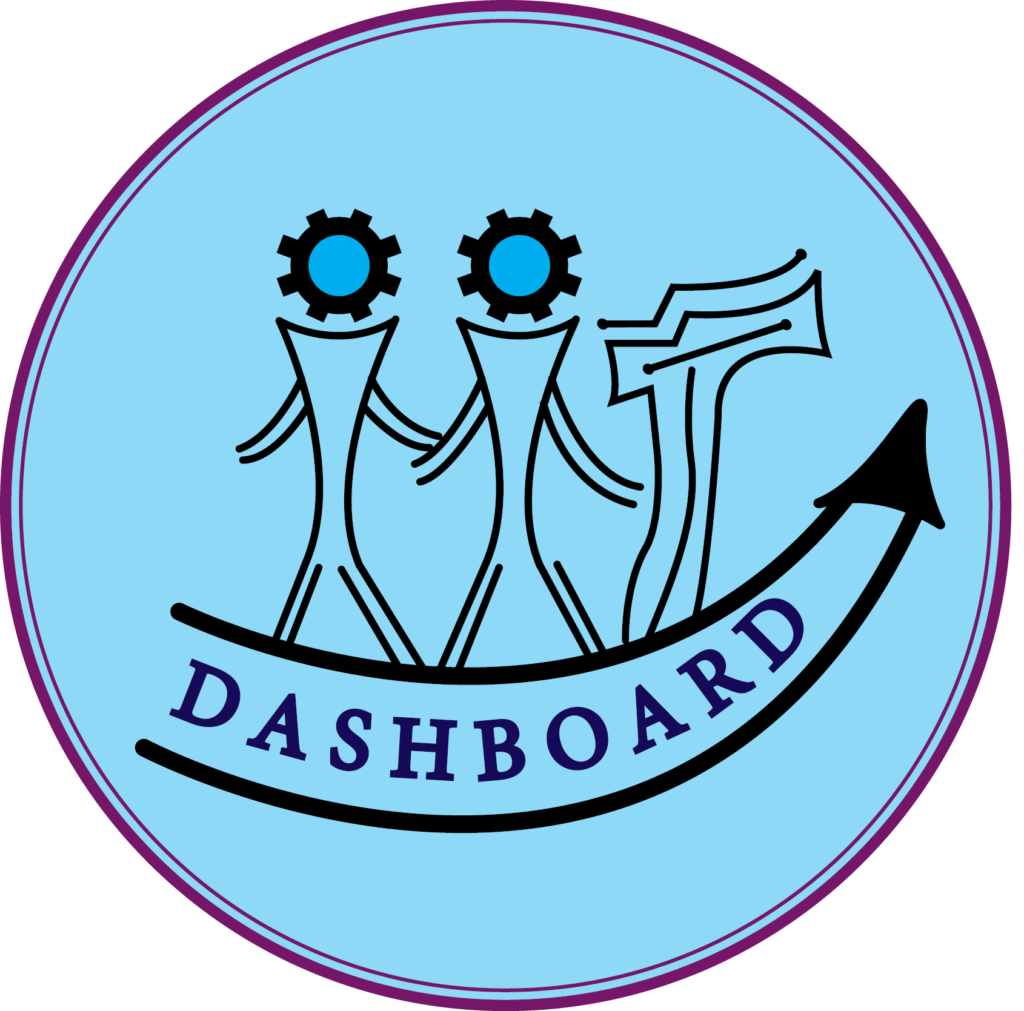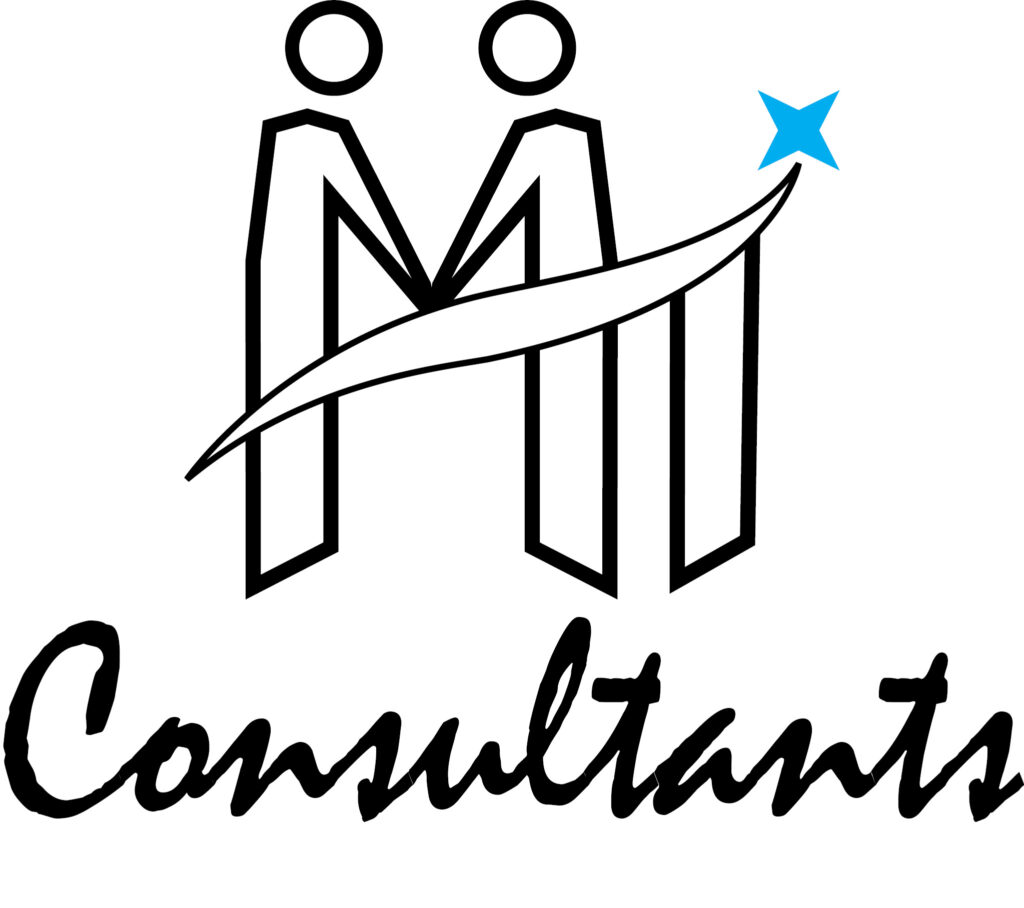State Entrance Exam KCET
Karnataka Common Entrance Test commonly known as KCET is regulated by Karnataka Examination Authority (KEA). It is conducted for admission to professional courses like Engineering Technology, Bachelor of Pharmacy (B Pharma), Diploma in Pharmacy (D Pharma), Agriculture courses (Farm Science) and Veterinary courses. Candidates who desire to take admission to Medical or Dental or Ayurveda or Unani or Homoeopathy courses must qualify National Eligibility cum Entrance Test (NEET) exam whereas candidates seeking admission to Architecture course through KCET must have qualified JEE Main Paper-2 or NATA to participate in KCET counselling.
The process to fill out the KCET Application form is mentioned below:
Step 1
Visit the Official Website:
- Visit the official website
- Click on the ‘New user’ ‘click here to Register’
- Read the instructions carefully and click on ‘proceed to apply online’
Step 2
Fill Registration form:
- Fill the required details such as Citizen of India status, Karnataka 2nd PUC examination appearing status, candidates name, father name, mother name, date of birth, gender, mobile number, email ID, user name, password, security question etc
- Enter the security code and click on ‘submit’ button
Step 3
Fill Application Form:
- A login window will appear on the screen.
- In the next step, candidates have to log in with the User name, password and enter security code and then click on login button.
- Application will be displayed on the screen
- Personal details- students are required to fill the details like candidate name, father name, mother name, date of birth, gender, mobile number, email ID, family annual income, nationality, religion, category, exam centre
- Examination details such as Institute name, university/board name, Karnataka 2nd PUC examination appearing status, year of passing etc
- Communication details such as state, district, address, city, pin code etc
- Appearing previous CET details such as CET number, year of passing
- Study details-Name, address of the school, class studied, year of study, year of passing of the qualifying examination
- After filling the details, click on ‘save and next’ button
Step 4
Upload Scanned Documents:
- Once the personal details are added, the documents must be scanned and uploaded as per the prescribed format
- Scan candidate photograph, signature, left hand thumb impression, parents signature or left-hand thumb impression
- Go through the upload image option
- Select the required images
- Upload the selected images one by one very carefully
Step 5
Submit Application Form:
- Read the declaration and tick on the box
- Click on the ‘submit’ button.
- Verify the filled details and click on Ok button
Step 6
Fee Payment:
- The final step is to complete the registration fee.
- The application fee is paid through the challan of State Bank of Mysore, State Bank of Hyderabad, Indian bank, Axis bank and SBI
- Download the challan form and deposit the fee at the respective bank
Step 7
Take a printout of Application:
- After the fee confirmation, candidates will be able to take print out of the application
- Click on the “print Final Application’ and take printout of it
- Candidates are suggested to take extra printouts for further use.